2GIG GC2 - How to Set Date and Time
2GIG GC2 – How to Set Date and Time
1. At the Home screen, tap Security.

2. At the Security screen, tap Menu.

3. Select Toolbox.

4. Enter the 4-digit user code.

5. Tap the Right arrow button.
![]()
6. Select Set Date or Set Time.
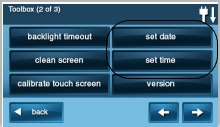
7. Press OK once the correct date or time is selected.

8. Press Back arrow twice to return to the Security screen.
![]()

