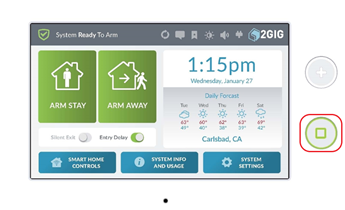2GIG GC3 - How to Access System History
2GIG GC3 – How to Access System History
1. At the Home screen, tap System Info and Usage.
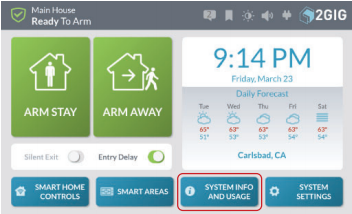
2. Tap History.

3. This page shows a chronological log of system events. Events can be filtered by Alarms, Bypasses, or Alerts.
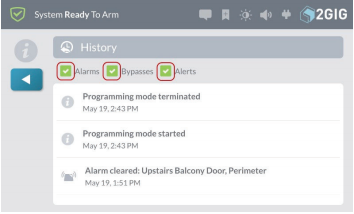
4. Tap the Home button to go back to the Home screen.