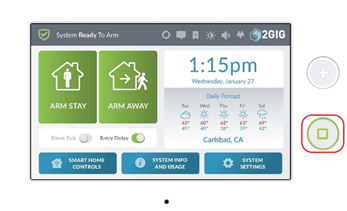2GIG GC3 - How to Control Z-Wave Garage Door
2GIG GC3 – How to Control Z-Wave Garage Door
1. At the Home screen, tap Smart Home Controls.
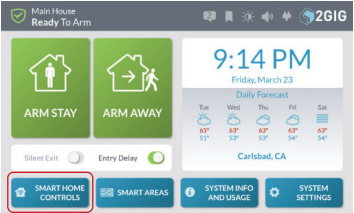
2. Tap Garage Doors.
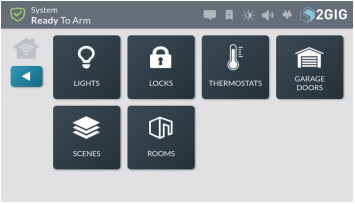
3. Here, you have the ability to see status of your garage door and toggle OPEN or CLOSED.
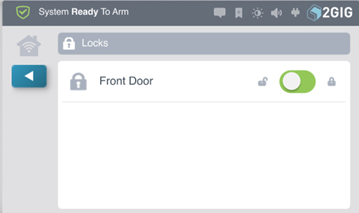
4. Press the Home button to go back to Home screen.