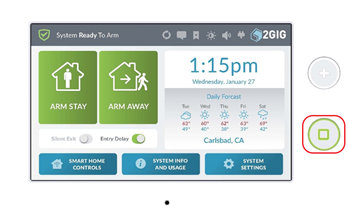2GIG GC3 - How to How to Control Z-Wave Thermostat
2GIG GC3 – How to Control Z-Wave Thermostat
1. At the Home screen, tap Smart Home Controls.
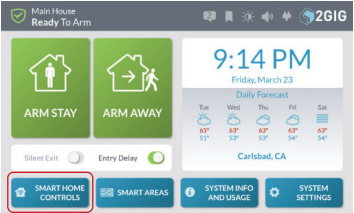
2. Tap Thermostats.
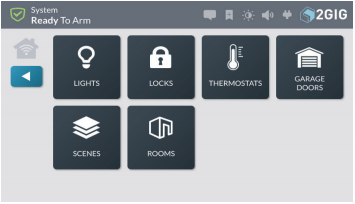
3. Here, you have the ability to adjust the Mode, Fan, and Temperature settings.
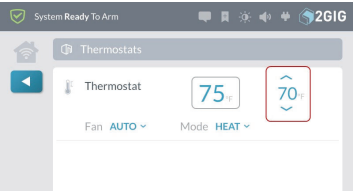
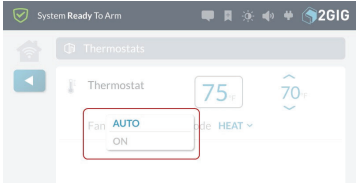
4. Tap the Home button to go back to Home screen.