2GIG GC3 - How to Edit Users
2GIG GC3 – How to Edit Users
1. At the Home screen, press System Settings.
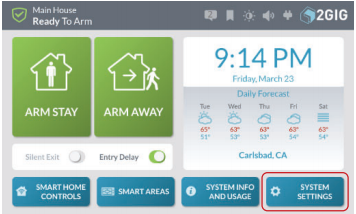
2. Enter the 4-digit master code.
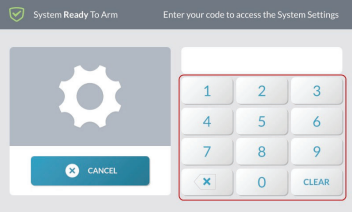
3. Press Users.
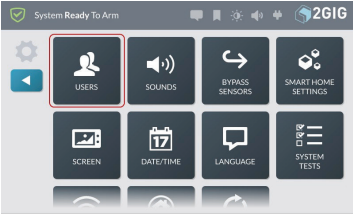
4. Tap on the pencil to the right of the user you want to edit.
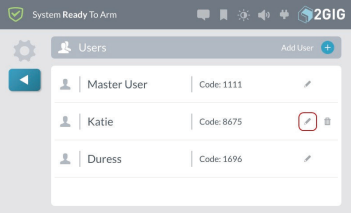
5. Make the desired changes by selecting the pencil to the right of each option.
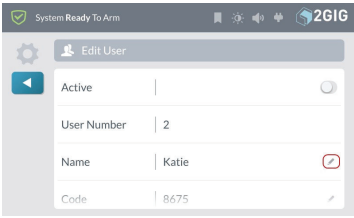
6. Tap the back arrow twice to return to the Home screen.
![]()
