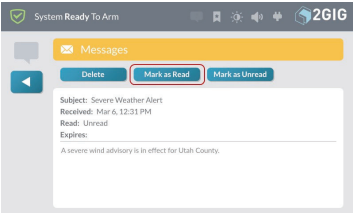2GIG GC3 - How to Manage Panel Messages
2GIG GC3 – How to Manage Panel Messages
1. Tap the flashing Messages icon.
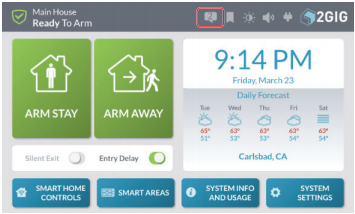
2. In the drop-down menu, tap Messages.
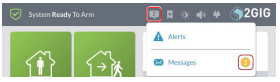
3. Tap on the desired message.
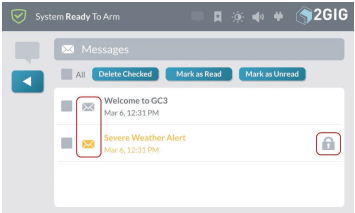
4. Enter your 4-digit user code if applicable.
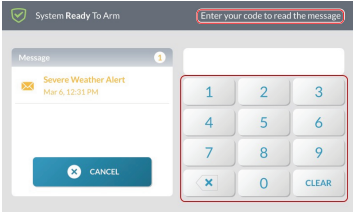
5. The message will appear. On the screen, you will have options to Delete, Mark as Read, or Mark as Unread.