How to Activate Emergency Panics
SIMON XTi – How to Activate Emergency Panics
1. Press Emergency in the top left-hand corner of the screen.
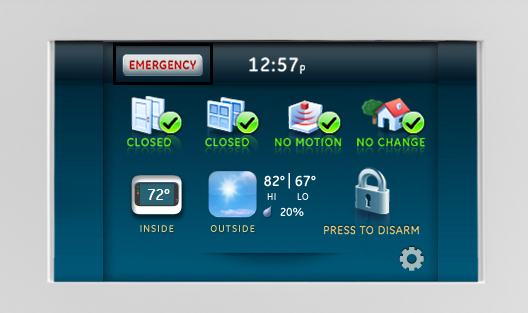
2. Select desired Panic function (Panic, Police, or Fire).

Panic will send an emergency or medical report to the Central Monitoring Station.
Police (shield) will send a panic alarm to the Central Station, notifying them to dispatch police.
Fire (flame) will send a fire alarm to the Central Station, notifying them to dispatch the fire department.
