2GIG GC2 - How to Clear Weather Alerts
2GIG GC2 – How to Clear Weather Alerts
Watch the following video and or follow the steps below
1. At the Home screen, tap Security.

2. Tap on the Messages icon.

3. Tap Security Alert.
4. Tap on the trash can icon.
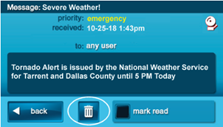
5. Press Delete Message.
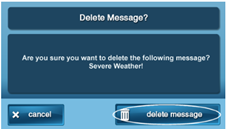
6. Press OK.
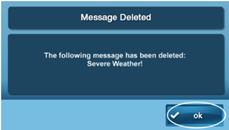
7. Press the Back button to return to the Security screen.
![]()
